[laser engraving software free]Exploring the Best Free Laser Engraving Software Options: A Comprehensive Guide for Beginners and Professionals Alike
News 2025-1-9
****In recent years, the popularity of laser engraving has surged, thanks to advancements in technology that have made it more accessible to hobbyists and businesses alike. Whether you're looking to create personalized gifts, custom signage, or intricate designs for art projects, having the right software is essential to streamline your creative process. Thankfully, there are numerous options available, and many of them are free. This article will dive deep into some of the best free laser engraving software options that cater to both beginners learning the ropes and professionals seeking advanced functionalities.
What is Laser Engraving Software?
Before we jump into the specifics, let’s clarify what laser engraving software does. This software helps you create design files that a laser engraver can understand. These files typically include vector images or other graphic designs. The software converts your designs into a format that instructs the laser engraver how to cut, etch, or engrave the material.
Key Features to Look For
When selecting laser engraving software, there are several features you should consider:
1. **User-Friendly Interface**: Especially for beginners, an intuitive interface is vital. The easier it is to navigate, the faster you can become proficient in creating designs. 2. **File Compatibility**: Ensure that the software supports various file formats, such as SVG, DXF, and PNG, as this will allow greater flexibility in your design options.
3. **Design Tools**: Look for software that offers a variety of design tools, such as shapes, text options, and layering capabilities. Advanced tools can incorporate effects like gradients and textures.
4. **Material Settings**: Some software allow you to customize settings based on the type of material being engraved, which can enhance your final product’s quality.
5. **Community Support**: Software with an active user community can provide valuable resources, such as tutorials, forums, and plug-ins.
Top Free Laser Engraving Software Options
1. **Inkscape**

Exploring the Best Free Laser Engraving Software Options: A Comprehensive Guide for Beginners and Professionals Alike
2. **Epilog Job Manager**
If you are using an Epilog laser engraver, their free Job Manager software is an essential tool. It manages your engraving jobs directly from your computer and allows for simple adjustments to settings like speed and power output. Though targeted primarily at Epilog customers, many users appreciate its straightforward operation.
3. **LaserGRBL**
LaserGRBL is one of the most popular free laser engraving software options, particularly among hobbyists. It supports G-code, allowing users to execute complex engravings with ease. With a robust set of features and community support, LaserGRBL is perfect for beginners and experienced users alike.
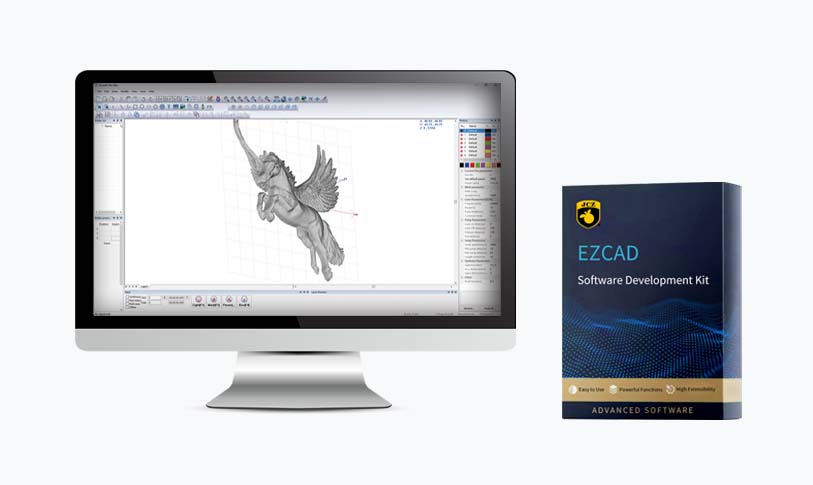
Exploring the Best Free Laser Engraving Software Options: A Comprehensive Guide for Beginners and Professionals Alike

Exploring the Best Free Laser Engraving Software Options: A Comprehensive Guide for Beginners and Professionals Alike
While LightBurn is a paid software, it does offer a trial version for users to explore its features before committing. Known for its powerful capabilities and easy-to-use interface, LightBurn handles imports from various formats and allows for design adjustments suited for laser engraving.
5. **Draftworx**
Draftworx is a versatile tool that, while aimed at design professionals, also offers functionality suitable for engraved designs. The software’s rich features include various design tools, templates, and the ability to create intricate patterns.
Getting Started with Free Laser Engraving Software
1. **Download and Install**: Start by choosing one of the software options listed above. Visit the official website and download the software. Follow the installation instructions.
2. **Familiarize Yourself with the Interface**: Spend some time exploring the menus, tools, and options available. Most software will have built-in tutorials or help sections that can guide you.
3. **Start Designing**: Begin with simple projects to help build your confidence. Experiment with different tools and settings to see how they affect the outcome of your designs.
4. **Test on Scrap Materials**: Before tackling your actual project, practice on scrap material to fine-tune your settings and get a feel for the engraving quality.
5. **Join Community Forums**: Engage with other users online. Forums can provide invaluable advice and support, and you may discover unique uses for the software you hadn't considered before.
Conclusion
The booming interest in laser engraving brings with it a wealth of free software options that can accommodate almost any level of expertise. By leveraging the right platform for your needs, you can open up a world of creativity and expand your skills. Whether you’re crafting for fun or running a business, these free laser engraving software tools will help elevate your projects to new levels. So dive in, experiment, and let your creativity shine!