[best free laser cutting software]Discover the Best Free Laser Cutting Software: Top Programs to Bring Your Creative Designs to Life in 2023
News 2025-1-7
In the ever-evolving world of design and fabrication, laser cutting has emerged as a powerful tool for creators across varying fields, from woodworking to metalworking and everything in between. As the popularity of this technology rises, so does the demand for viable software solutions that can help individuals and businesses cut their designs precisely and efficiently. Fortunately, in 2023, various free laser cutting software options are accessible to anyone looking to take their creative projects to new heights. In this article, we’ll explore some of the best free laser cutting software available today, equipping you with the tools you need to turn your ideas into reality.
1. **Inkscape**
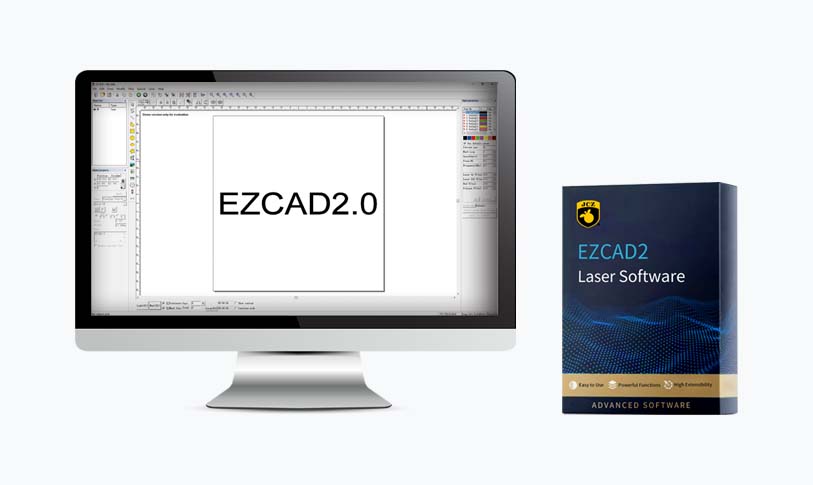
Discover the Best Free Laser Cutting Software: Top Programs to Bring Your Creative Designs to Life in 2023

Discover the Best Free Laser Cutting Software: Top Programs to Bring Your Creative Designs to Life in 2023
LaserWeb is another popular option among laser cutting enthusiasts due to its exceptional usability and versatility. It’s an open-source project designed specifically for laser cutting, engraving, and CNC milling. LaserWeb allows users to upload their designs and manage them through an intuitive web interface. The software is compatible with various laser cutter types and can accept multiple file formats, ensuring broad compatibility. Moreover, it comes with a feature-rich library that allows for advanced settings and adjustments.
3. **LightBurn (Trial version)**
While LightBurn is primarily a paid software, it does offer a fully functional trial version that can be an excellent temporary solution for new users. This software is known for its user-friendly interface and extensive features tailored to laser cutting, including its ability to handle both vector and raster images. LightBurn lets users directly control their laser cutters and provides comprehensive design tools, making it a fantastic option for those not ready to commit to a full purchase.
4. **Grbl Controller**

Discover the Best Free Laser Cutting Software: Top Programs to Bring Your Creative Designs to Life in 2023
5. **FreeCAD**
FreeCAD is primarily a parametric 3D modeler, but it also offers features that can be utilized for laser cutting applications. Its modular architecture allows users to create complex designs and generate 2D projections suitable for laser cutting. The versatility of FreeCAD makes it an ideal solution for those who require 3D modeling capabilities alongside traditional cutting features. Additionally, as an open-source project, it continues to receive updates and community support.
6. **DraftSight (Free version)**
DraftSight is known for its powerful CAD capabilities, which can be beneficial for laser cutting projects. Although it includes both free and paid versions, the free version offers essential 2D design functionality. Users can create and edit DWG files, making it easy to prepare designs for laser cutting. While it may not have as many advanced features as some of its competitors, its CAD focus makes it a strong contender for those looking for straightforward design tools.
Conclusion
In summary, the right laser cutting software can elevate your projects, regardless of your skill level or specific needs. Whether you’re looking for versatile design capabilities, straightforward operation, or advanced cutting functionalities, there's a free option available to suit your requirements. From Inkscape's comprehensive design tools to Grbl Controller's simplicity, these software solutions can help you unleash your creativity without the burden of expensive investments. Explore these options, download the one that aligns with your goals, and venture into the fascinating world of laser cutting with confidence!