[best software for laser cutting]Finding the Best Software for Laser Cutting: A Comprehensive Guide for Designers and Engineers
News 2024-12-16
In the rapidly evolving world of manufacturing and design, laser cutting has emerged as a vital technology. This precision process relies on high-powered lasers to cut elaborate shapes and designs into a variety of materials, including metal, wood, plastic, and fabric. For those using laser cutting in their projects, selecting the right software is crucial for optimizing performance, enhancing design capabilities, and ensuring high-quality output. In this article, we will delve into some of the best software for laser cutting available today, providing a comprehensive overview to help you make an informed decision.
Understanding Laser Cutting Software
Laser cutting software serves as the bridge between design concepts and the physical creation of parts and products. Depending on the user's needs, the software can allow for sophisticated design inputs, adapt to numerous file formats, and control the specific settings of the laser cutter itself. The right software should provide ease of use, robust features, and compatibility with different laser engraving and cutting machines.
1. Adobe Illustrator
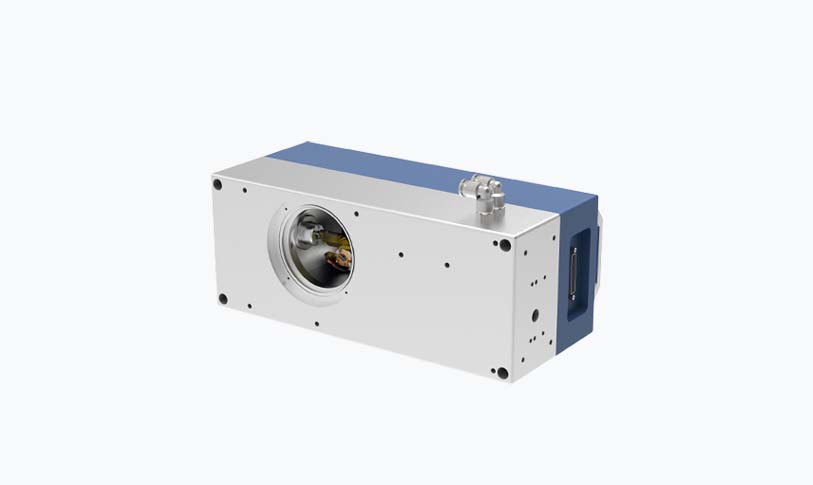
Finding the Best Software for Laser Cutting: A Comprehensive Guide for Designers and Engineers
**Pros:** - Extensive toolset for vector graphics and design. - Supports a wide range of file formats, including SVG, which is ideal for laser cutters. - Offers seamless integration with other Adobe products.
**Cons:** - Subscription-based pricing may not be suitable for all users. - Can be overwhelming for beginners due to its complex interface.

Finding the Best Software for Laser Cutting: A Comprehensive Guide for Designers and Engineers
CorelDRAW is another powerful vector graphic design software that has gained immense popularity among laser cutting enthusiasts. Featuring a user-friendly interface, CorelDRAW is suitable for beginners and professionals alike.
**Pros:** - Excellent support for color management and advanced printing features. - Offers a variety of design tools and effects that are useful for creating laser-cut files. - Supports multiple file formats, including DWG, DXF, and SVG.
**Cons:** - Like Illustrator, it operates on a subscription model. - May have compatibility issues when transferring files to different systems.
3. LightBurn
LightBurn is dedicated software specifically designed for laser cutting and engraving, making it an excellent choice for laser machine operators. It allows users to directly design and operate within the software, eliminating the need for intermediary design programs.
**Pros:** - User-friendly interface with an intuitive design workflow. - Offers powerful optimization and control features for enhancing laser cutting processes. - Supports a wide variety of laser cutter brands and models.
**Cons:** - Limited advanced graphic design capabilities compared to dedicated graphic design software. - Some users report occasional bugs that need fixing in updates.
4. Inkscape
Inkscape is a free, open-source vector graphics editor that can be an excellent option for those on a budget. Though not specifically built for laser cutting, it provides enough features to prepare designs for cutting and engraving.
**Pros:** - Completely free and community-supported. - Supports SVG files, making it a perfect fit for laser cutting. - Active community offers various plugins to extend functionality.
**Cons:** - Lacks the polish and advanced features of paid software. - Steeper learning curve due to the lack of comprehensive tutorials.
5. AutoCAD
AutoCAD is a renowned software used in various design fields, including architecture and engineering. Its robust drafting and design tools make it suitable for generating precise plans for laser cutting.
**Pros:** - Excellent for creating detailed technical drawings. - Supports various file formats, including DXF, commonly used in laser cutting. - Highly customizable with various add-ons.
**Cons:** - High cost for individual users compared to other options. - Complexity may be overkill for simple laser cutting projects.
Conclusion
