[best free laser cutting software]The Best Free Laser Cutting Software: Elevate Your Projects Without Breaking the Bank
News 2024-12-5
Laser cutting has revolutionized the way creators, artists, and engineers approach design and production, making it easier than ever to turn ideas into tangible products. With the right software, anyone can harness the power of a laser cutter, and fortunately, several free options are available that cater to different expertise levels. This article delves into the best free laser cutting software available today, detailing their features, use cases, and the types of users they best serve.
Why Choose Free Laser Cutting Software?
Before diving into the options available, it's essential to understand why free software can be an excellent choice for many users. For hobbyists, students, and smaller businesses, cost can be a significant barrier. Fortunately, many free software options offer robust features that can fulfill the needs of beginners and more advanced users alike. Free software often encourages experimentation, allowing users to learn and gain experience without financial pressure.
1. **Inkscape**
Inkscape is an open-source vector graphics editor that is widely used for creating designs intended for laser cutting. Its versatility allows users to create shapes, text, and even complex illustrations. The software's key feature is its ability to handle SVG (Scalable Vector Graphics) files—an essential format for laser cutting machines.
**Pros:** - User-friendly interface that is intuitive for beginners. - Compatible with various operating systems, including Windows, macOS, and Linux. - A vast library of extensions and plugins, including support for laser cutting.
**Cons:** - Can be resource-intensive on older computers. - May require additional setup to output files specifically tailored for some laser cutting machines.
2. **LibreCAD**
For those who require a more CAD-oriented approach, LibreCAD is an excellent option. It's a free 2D CAD application designed to create detailed technical drawings. While primarily targeted at architects and engineers, it's also suitable for laser cutting projects.
**Pros:** - Powerful drafting tools that make it easy to create precise designs. - Support for standard CAD file formats, allowing for easy integration with various laser cutting machines. - Active community support for troubleshooting and development.
**Cons:** - Limited to 2D designs, which could be a constraint for some projects. - Might have a steeper learning curve for users unfamiliar with CAD software.
3. **LaserWeb**
LaserWeb is a web-based application that connects directly to laser cutters, streamlining the laser cutting process. It allows users to upload designs, configure cutting parameters, and control their laser cutter from one interface.
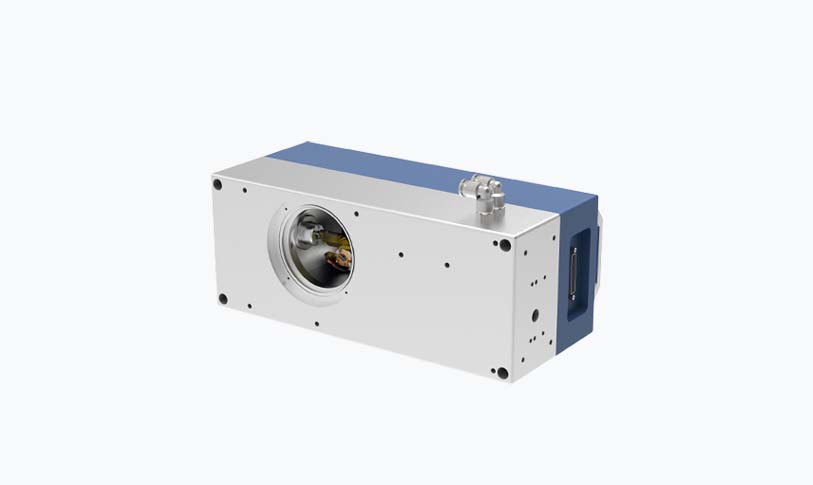
The Best Free Laser Cutting Software: Elevate Your Projects Without Breaking the Bank

The Best Free Laser Cutting Software: Elevate Your Projects Without Breaking the Bank
**Cons:** - Requires a stable internet connection, as it is primarily cloud-based. - Initial setup can be complex, depending on hardware compatibility.

The Best Free Laser Cutting Software: Elevate Your Projects Without Breaking the Bank
Easel is a web-based software primarily designed for CNC milling but can be adapted for laser cutting. Its intuitive interface allows users to design and visualize their projects easily.
**Pros:** - Drag-and-drop design features make it accessible for users of all skill levels. - Integrates well with the X-Carve laser cutting machine, but is compatible with other brands too. - Built-in 3D visualization tools to preview designs.
**Cons:** - Limited features in the free version compared to its paid variant. - Requires an internet connection for full functionality.
5. **K40 Whisperer**
If you own a K40 laser cutter, K40 Whisperer is a tailored free software option. It's designed specifically to run on K40 machines and supports a variety of graphics formats.
**Pros:** - User-friendly setup specifically for K40 laser cutters. - Can work with images and vector-based files, offering versatility in design. - Lightweight software that doesn’t require powerful hardware.
**Cons:** - Limited to K40 laser cutters, which excludes users of other brands. - Less robust in features compared to some other software options.
Conclusion
In the world of laser cutting, having the right software can make all the difference in achieving your design goals. These five free options—Inkscape, LibreCAD, LaserWeb, Easel, and K40 Whisperer—demonstrate the variety of tools available to suit different needs. Whether you're a beginner just starting your creative journey or an experienced user looking to streamline your workflow, there is a free laser cutting software option that can empower your projects and innovations.